Amazon Web Services (AWS) Command Line Interface (CLI) on Windows 11
Installation of AWS CLI on Windows 11

Introduction
I will be installing and doing basic configuration of Amazon Web Services (AWS)’s Command Line Interface (CLI) on Windows 11. AWS CLI is a shell based means to work with AWS. The CLI provides the ability to list out resources at Amazon like which EC2 instances are running, poke around S3 buckets, inspect pretty much anything at Amazon. It also provides advanced features like copying information to and from S3.
Helpful documentation:
Installation
Download AWSCLIV2.msi
Download AWSCLIV2.msi
Install MSI
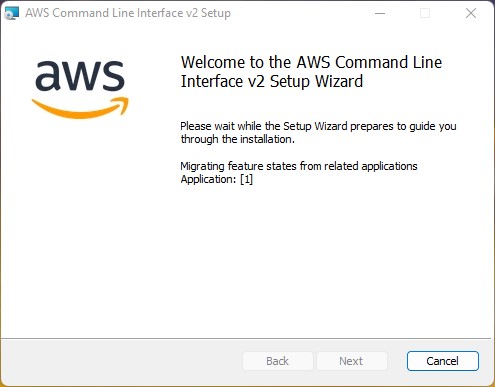
Next
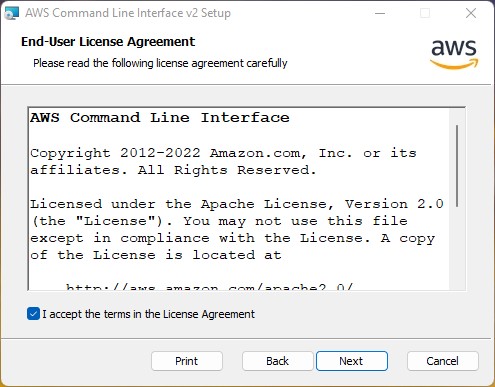
Next
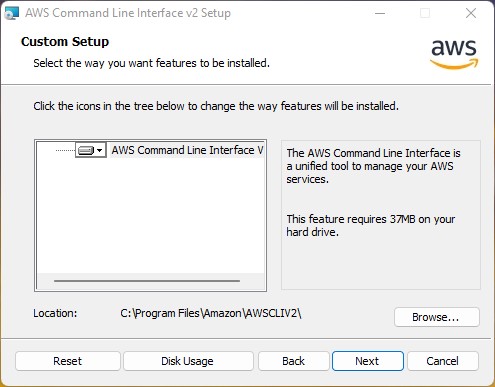
Next
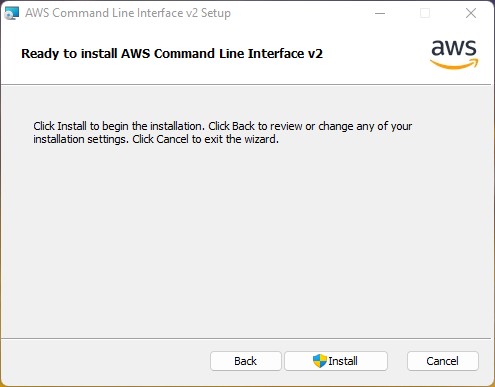
Install
Click Ok on the prompt for Administrative Access
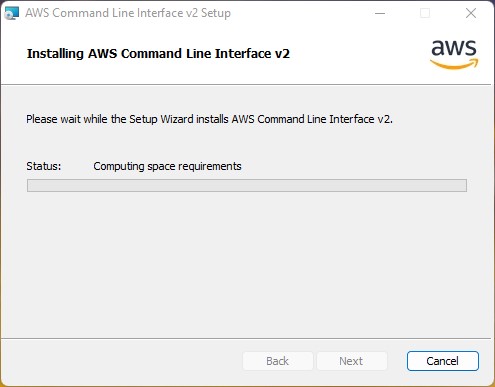
Wait :)
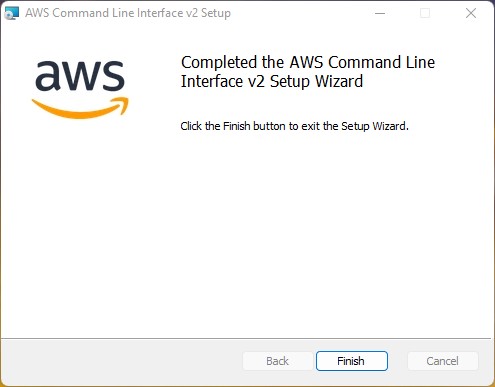
Finish
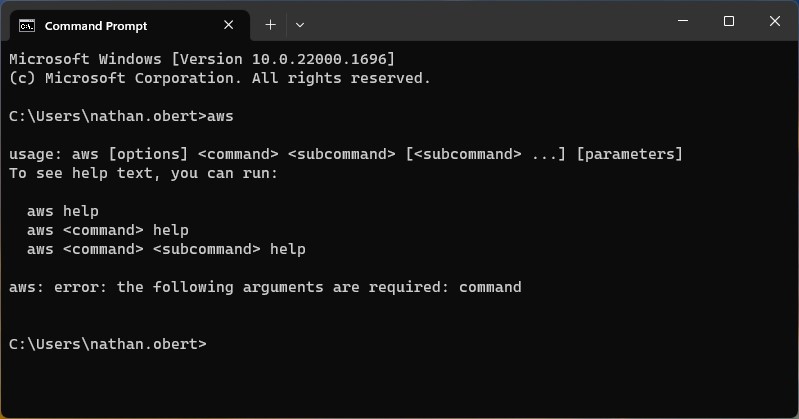
Verify from command prompt aws is installed
Create AWS Access Key
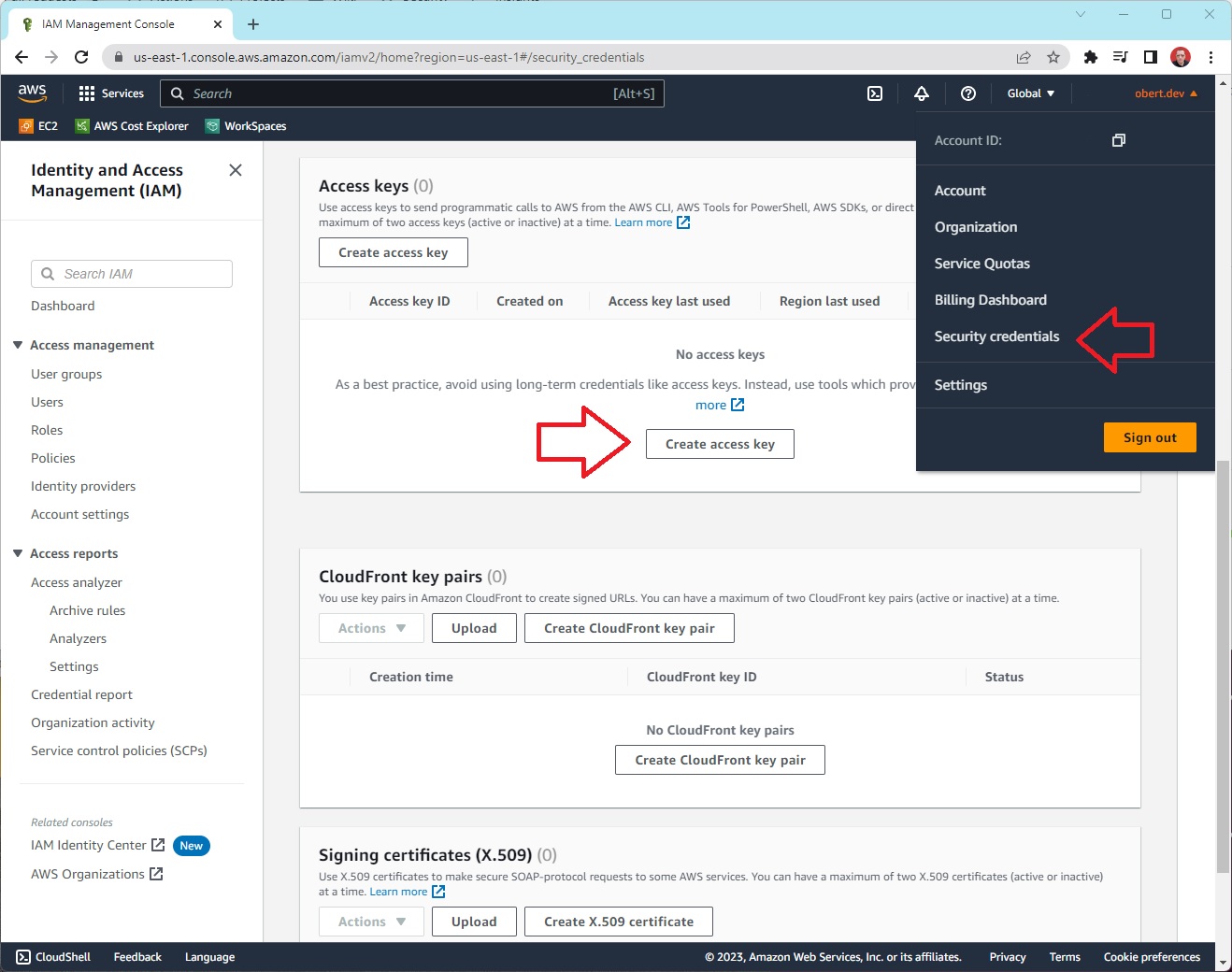
Within AWS create a “access key” for your account.
Configure AWS CLI with Access Key
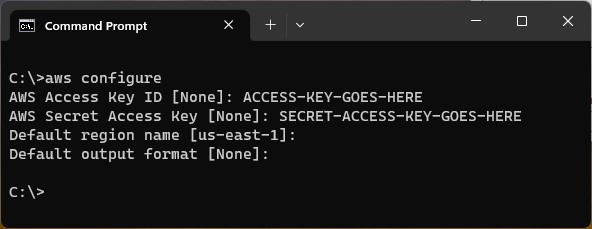
Configure AWS CLI with your “access key”.
AWS CLI Commands
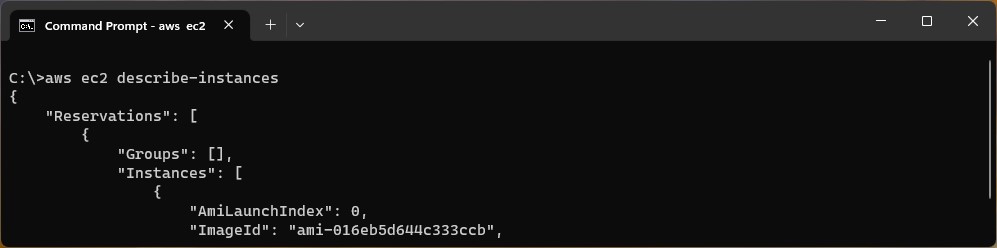
Now you can access AWS CLI! See the AWS CLI Cheatsheet for more commands.
