Changing the colors in BASH
Quick way to change colors in bash

Changing colors in BASH
So I find some color combations very hard to read. If you have a black background, the dark blue directory color is hard to read. If you have a white background the bright green executable color is hard to read. For whatever reason it was not thought very well through to have well contrasting colors for everything. I found this Ask Ubunutu on how to change the directory colors and decided to write a blog post to make sure I never lost the steps again.
Source of Information: https://askubuntu.com/questions/466198/how-do-i-change-the-color-for-directories-with-ls-in-the-console
How to display all the color combinations
This can be copied directly into bash, I have supplied the output below.
for i in 00{2..8} {0{3,4,9},10}{0..7}
do echo -e "$i \e[0;${i}mSubdermatoglyphic text\e[00m \e[1;${i}mSubdermatoglyphic text\e[00m"
done
for i in 00{2..8} {0{3,4,9},10}{0..7}
do for j in 0 1
do echo -e "$j;$i \e[$j;${i}mSubdermatoglyphic text\e[00m"
done
done
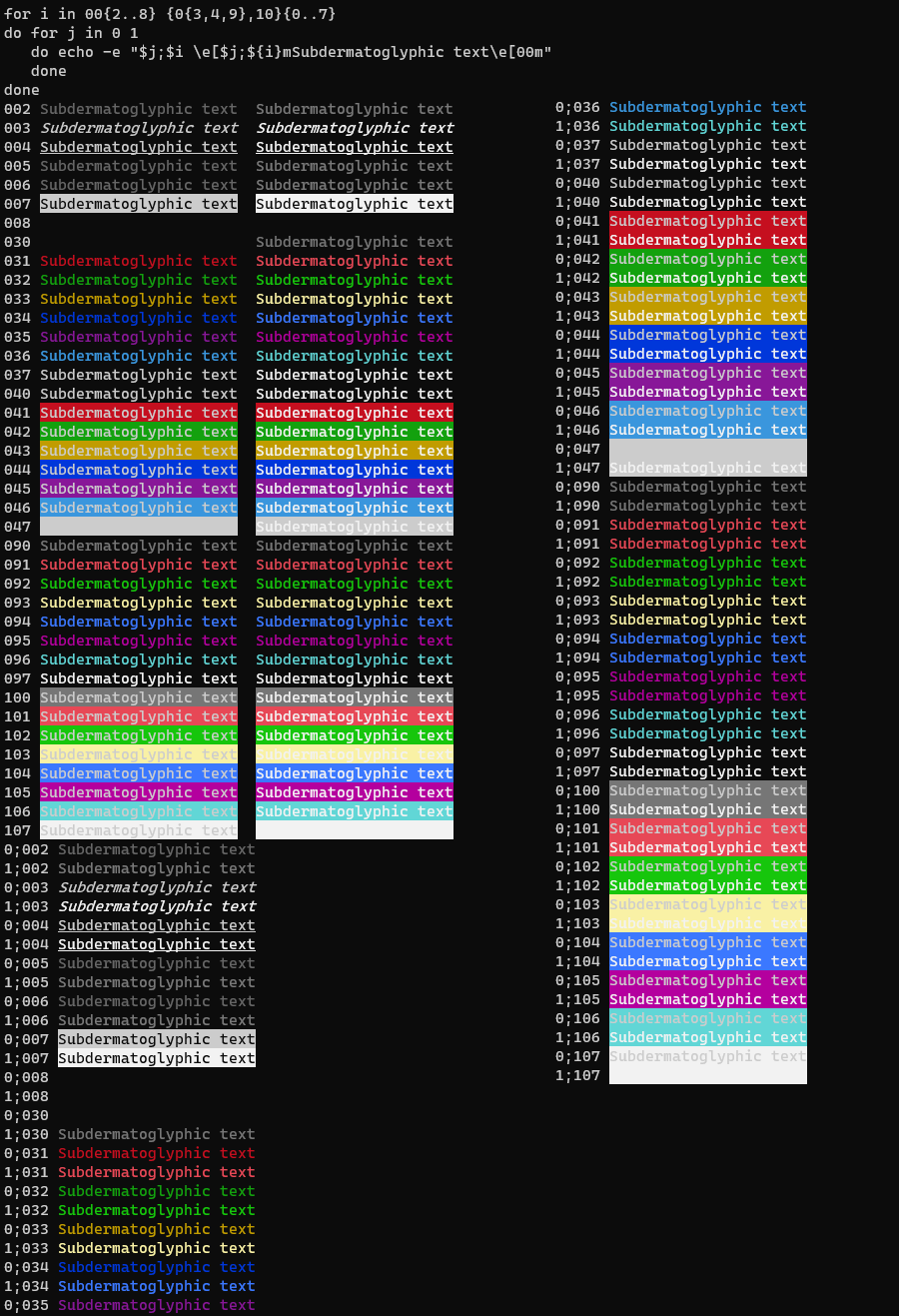
What can be changed?
This is a listing of the things that can be changed, so for example if you want to change the directory color you need to use “di” from below.
bd = (BLOCK, BLK) Block device (buffered) special file
cd = (CHAR, CHR) Character device (unbuffered) special file
di = (DIR) Directory
do = (DOOR) [Door][1]
ex = (EXEC) Executable file (ie. has 'x' set in permissions)
fi = (FILE) Normal file
ln = (SYMLINK, LINK, LNK) Symbolic link. If you set this to ‘target’ instead of a numerical value, the color is as for the file pointed to.
mi = (MISSING) Non-existent file pointed to by a symbolic link (visible when you type ls -l)
no = (NORMAL, NORM) Normal (non-filename) text. Global default, although everything should be something
or = (ORPHAN) Symbolic link pointing to an orphaned non-existent file
ow = (OTHER_WRITABLE) Directory that is other-writable (o+w) and not sticky
pi = (FIFO, PIPE) Named pipe (fifo file)
sg = (SETGID) File that is setgid (g+s)
so = (SOCK) Socket file
st = (STICKY) Directory with the sticky bit set (+t) and not other-writable
su = (SETUID) File that is setuid (u+s)
tw = (STICKY_OTHER_WRITABLE) Directory that is sticky and other-writable (+t,o+w)
*.extension = Every file using this extension e.g. *.rpm = files with the ending .rpm
Example of how to change directory color
Paste this into your shell and you will see the Directories on BASH change from hard to read dark blue to a brighter light blue. To make it perminate simply add it to your .bashrc
export LS_COLORS=$LS_COLORS:'di=0;36:'
Example of how to change multiple things.
- Directory
- Link
Simply add a colon between each item you wish to change.
export LS_COLORS=$LS_COLORS:'di=1;33:ln=36'
Color Tables
The first number is the style (1=bold), followed by a semicolon, and then the actual number of the color, possible styles (effects) are:
0 = default colour
1 = bold
4 = underlined
5 = flashing text (disabled on some terminals)
7 = reverse field (exchange foreground and background color)
8 = concealed (invisible)
The possible backgrounds:
40 = black background
41 = red background
42 = green background
43 = orange background
44 = blue background
45 = purple background
46 = cyan background
47 = grey background
100 = dark grey background
101 = light red background
102 = light green background
103 = yellow background
104 = light blue background
105 = light purple background
106 = turquoise background
107 = white background
All possible colors:
30 = black
31 = red
32 = green
33 = orange
34 = blue
35 = purple
36 = cyan
37 = grey
90 = dark grey
91 = light red
92 = light green
93 = yellow
94 = light blue
95 = light purple
96 = turquoise
97 = white
