How to update Alfresco password(s) from database
How to update Alfresco password(s) from database

Introduction
Alfresco is a Content Management System, recently purchased by Hyland. I needed the steps to reset the admin password through the database. I decided to document the steps here.
Inspect passwords
The passwords are stored in essentially NTLM format (utf16le encoded in md4 hash). You can’t really turn a hash back into a password, however you could obviously turn a string into a hash. This could possibly be brute forced.
-- This worked with Alfresco 5.2 on Oracle 12g.
SELECT
anp1.node_id,
anp1.qname_id,
anp1.string_value,
anp2.string_value
FROM
alf_node_properties anp1
INNER JOIN alf_qname aq1 ON aq1.id = anp1.qname_id
INNER JOIN alf_node_properties anp2 ON anp2.node_id = anp1.node_id
INNER JOIN alf_qname aq2 ON aq2.id = anp2.qname_id
WHERE
aq1.local_name = 'password'
AND aq2.local_name = 'username'
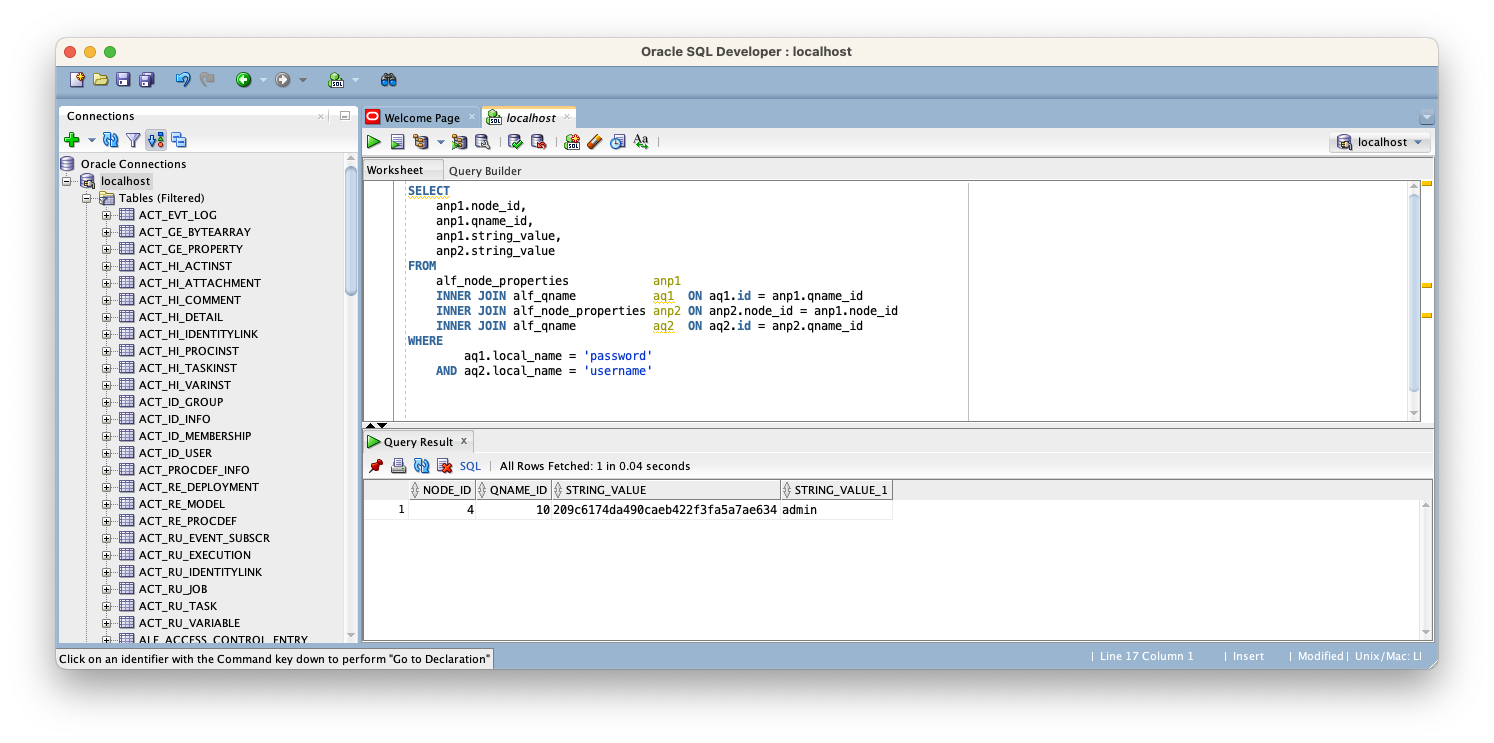
The hash in this example is “209c6174da490caeb422f3fa5a7ae634”
Generate Password
# rhel 7.2
printf '%s' "admin" | iconv -t utf16le | openssl md4
No concidence in the example, the hash is exactly the same “209c6174da490caeb422f3fa5a7ae634”. That means in this example the password was already set to “admin”.
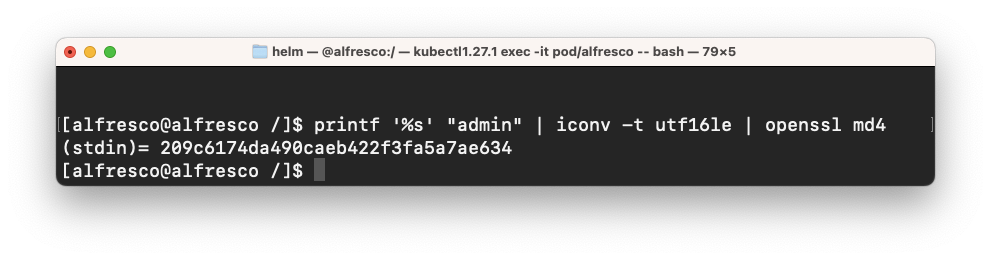
Update Password
Modify the below update statement, and verify the node_id, qname_id, and string_value match the account and value you need to update.
-- Oracle 12g
UPDATE alf_node_properties SET string_value='209c6174da490caeb422f3fa5a7ae634' WHERE node_id=4 and qname_id=10;
